How to use DST* setting
*Daylight Saving Time
Summary
Daylight Saving Time (DST) is a system that advances standard time by one hour from spring to autumn. It is used in countries such as North America and Europe. By checking the DST box, you can switch the hour scale displayed on the dial face. If you are using virtual sundials during daylight saving time, please set DST check box to ON as necessary.
Basically, this virtual sundial displays hour scales corresponding to daylight saving time while it is applied. However, in an actual sundial, it is difficult to change the dial face to that with hour scales for daylight saving time during daylight saving time. So in many cases, dial face that correspond to standard time are used throughout the year. If you would like to display the dial face corresponding to the standard time even during daylight saving time period, please check on the DST box.
- When the DST setting is OFF during daylight saving time period, the time indicated by the virtual sundial matches the actual time, but the hour scales does not match the actual sundial.
- When the DST setting is ON during daylight saving time period, the hour scales of virtual sundials match the actual sundial, but there is one hour difference between the time indicated by the sundial and the actual time.
- There is no correct answer to use ON or OFF, so set it according to your purpose and preference.
During the standard time period (for winter season), keep it OFF.
Setting method
Click (tap) the DST check box to turn ON the DST setting.

Please set as follows during daylight saving time period.
1) For a virtual sundial that automatically obtains time zone.
If you would like to display a dial face that corresponds to daylight saving time, keep OFF the DST setting. If you would like to display a dial face that corresponds to standard time (for winter season), turn ON the DST setting.
2) For a virtual sundial that requires time zone setting
First, set the time zone that corresponds to daylight saving time. Next, select the DST setting in the same way as described above (case of 1).
Setting Example
Setting example, for Berlin, is described below. The Berlin time zone is UTC+1h (one hour ahead of Coordinated Universal Time) during standard time (winter season) and UTC+2h (two hours ahead of Coordinated Universal Time) during daylight saving time (from spring to autumn season). Set as follows during daylight saving period.
If the virtual sundial requires a time zone setting, first, set the time zone to 2 hours. In the case of a sundial that automatically obtains the time, the time zone is also obtained automatically, so no setting is required.
Next, if you would like to display a dial face that corresponds to daylight saving time, keep OFF the DST setting. If you would like to display a dial face that corresponds to standard time, turn ON the DST setting.
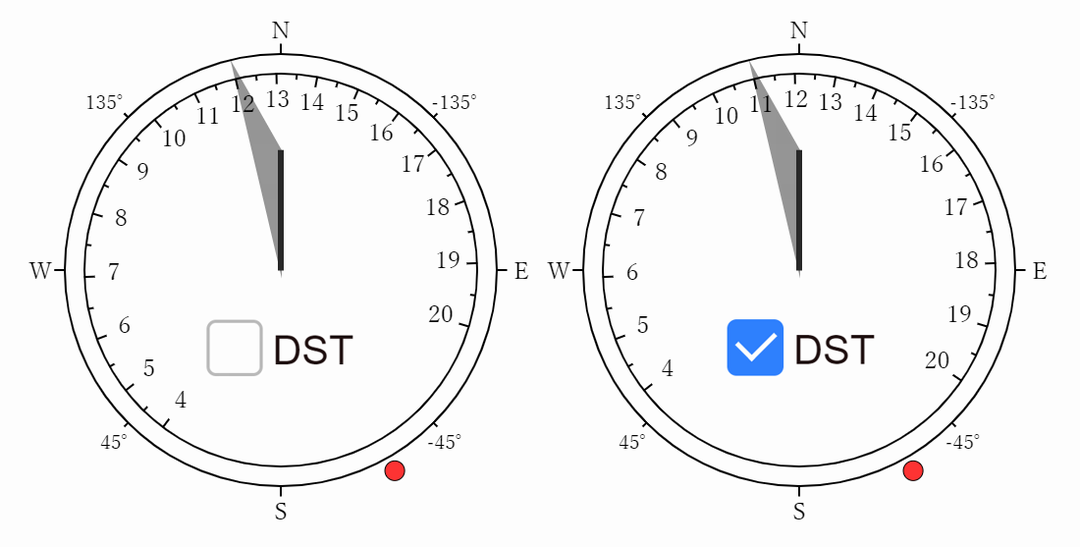
Fig. 2 shows the sundial at 12:00 on June 12th in Berlin. When the DST setting is OFF, the dial face corresponding to daylight saving time (UCT+2h) is displayed. During the period when daylight saving time is applied, the sun reaches south at around 13 o'clock, so the hour scale in north is around 13 o'clock. On the other hand, when the DST setting is ON, the dial face corresponds to Berlin's standard time (UCT+1h). In this case, the hour scale in north is around 12 o'clock, and there is about 1 hnour difference between the time indicated by the sundial and the actual time (the sundial always shows the time about 1 hour earlier).